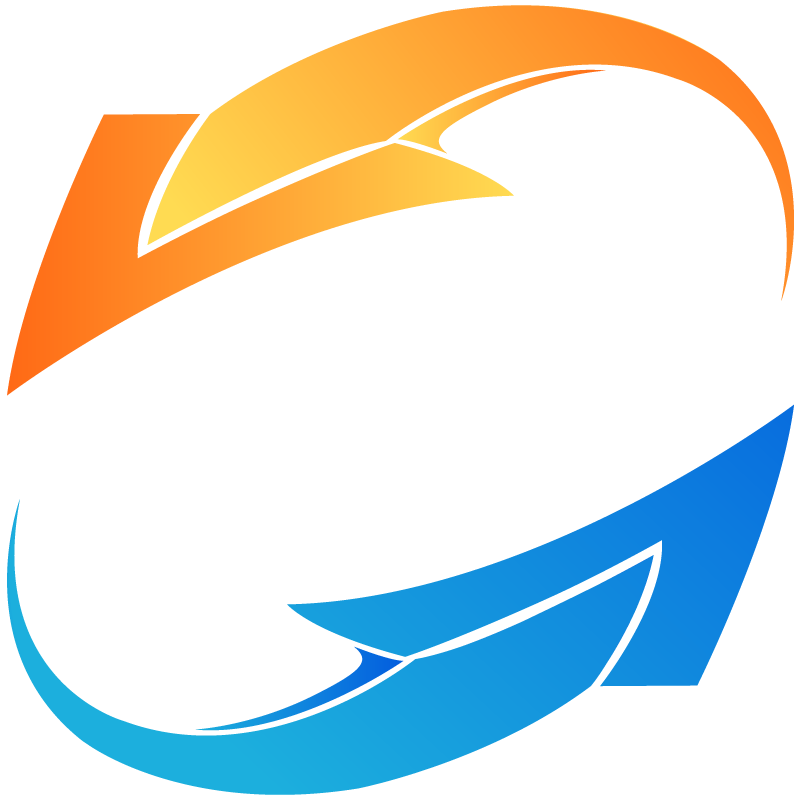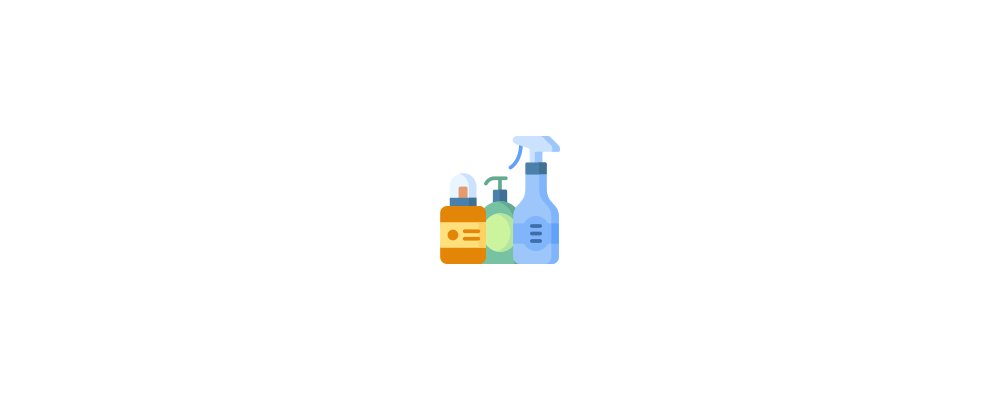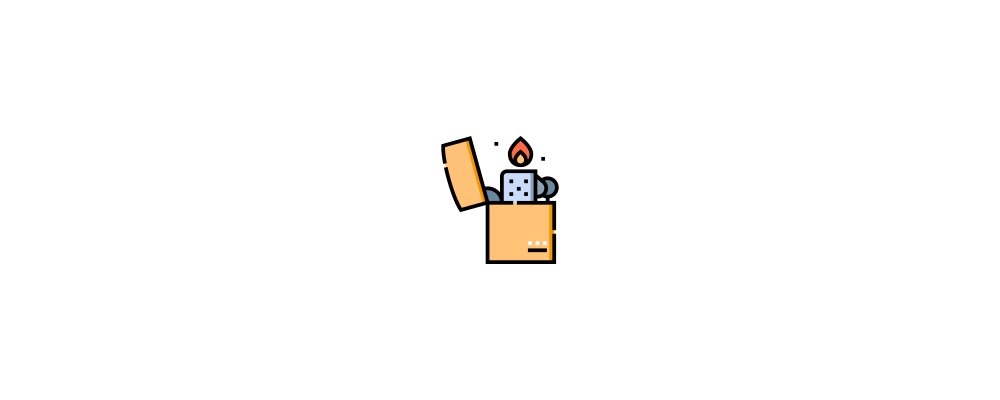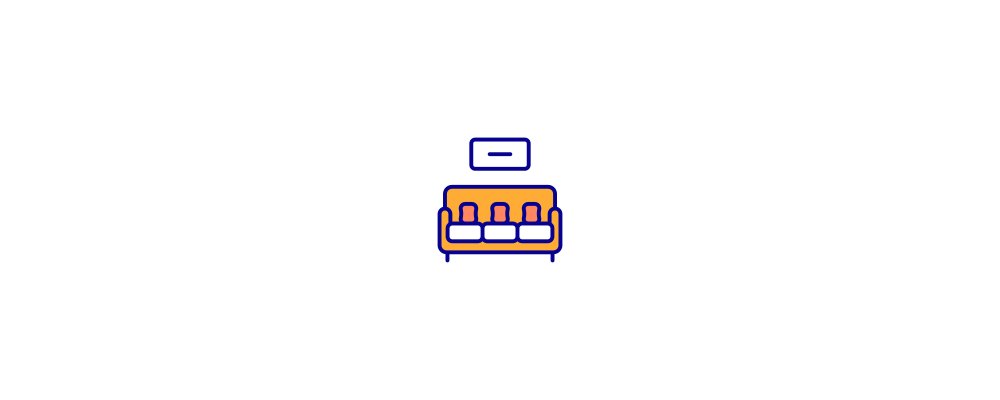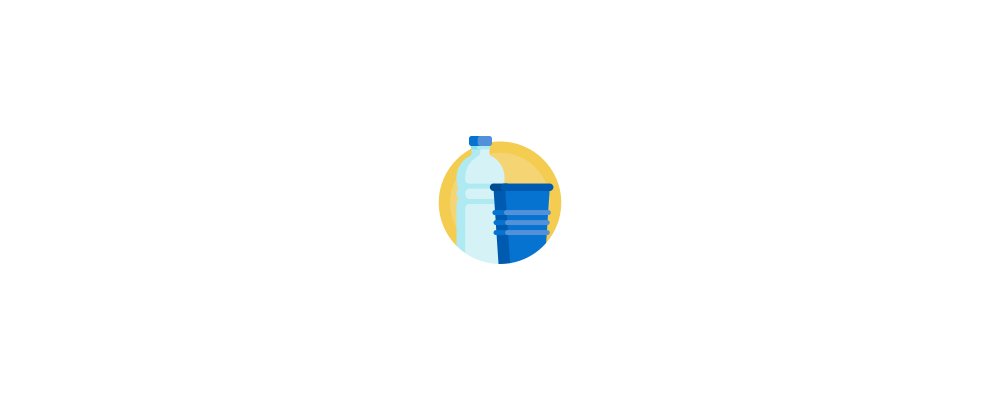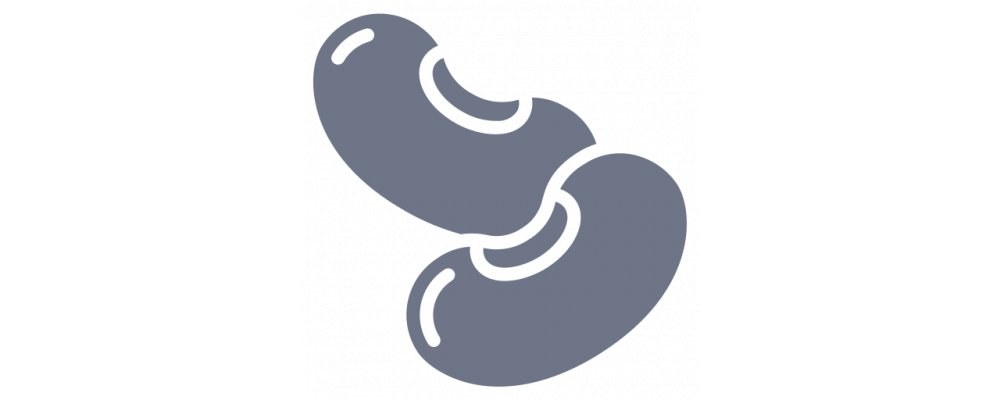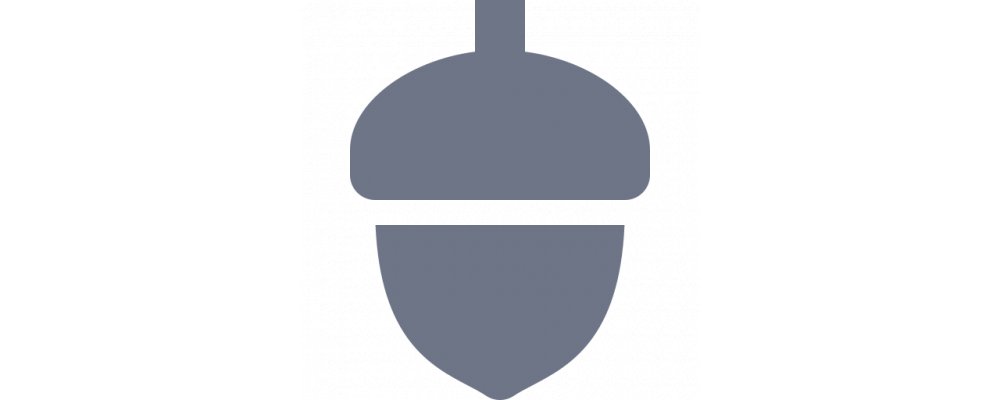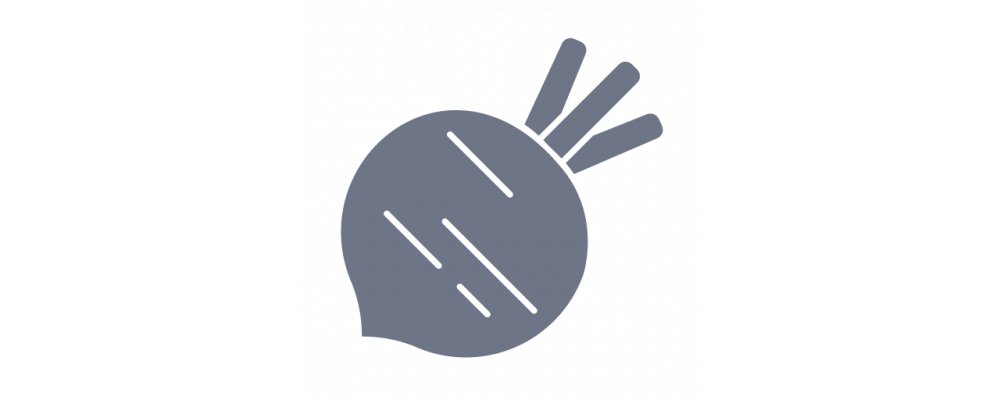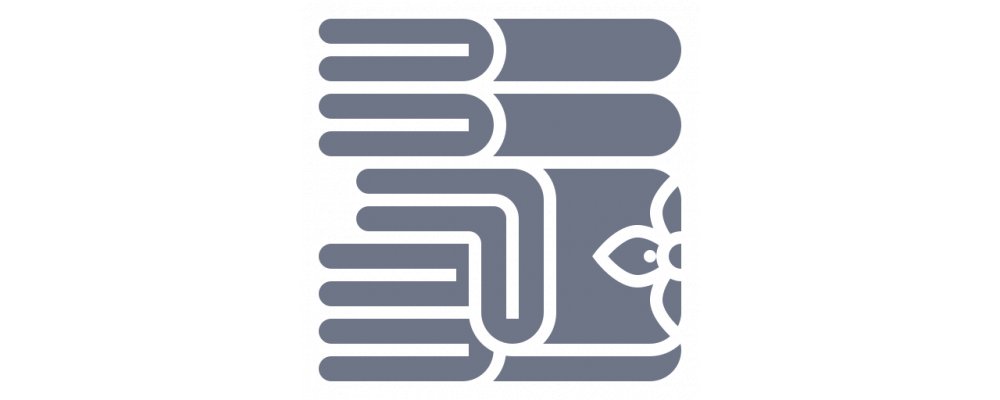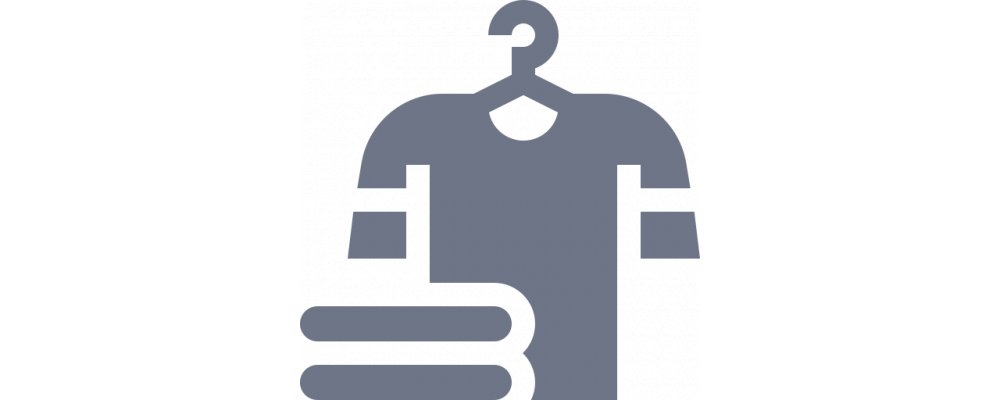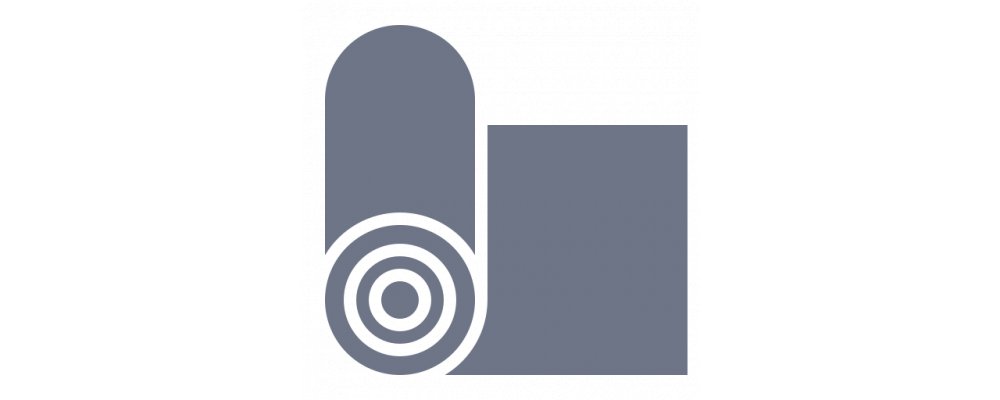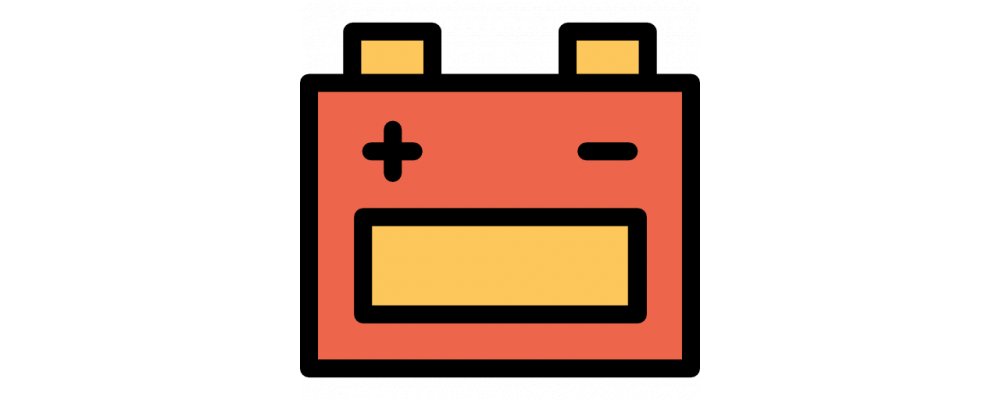Firstmemory Wireless Vertical mouse
Firstmemory Wireless Vertical mouse.
A radio frequency channel is used to connect a wireless mouse to a computer. An adapter (receiver) is included in one of the USB ports, which serves as a receiver of the signal from the wireless mouse. First you need to connect this adapter, and only then start using the wireless mouse. In addition, before turning on the wireless mouse itself, you need to insert a battery into it.
The wireless mouse is equipped with only one transmitter. The receiver adapter cannot be lost, because without it the mouse will not be able to work; it is also impossible to replace the adapter from the wireless mouse kit with another one.
Features:
Name: Vertical mouse
Style: Wireless Mouse
Type: Ergonomic mouse
Power supply: 2* AAA batteries (not included)
Size: Appr.123 * 75*62 mm
Buttons: Left/right button, scroll wheel, forward, backward, DPI button
Net Weight: 88g
Color: White, Black
DPI Adjustable: 800-1000-1600
Application for PC/Computer/Laptop/Macbook and other devices with Usb interface (Forward/backward button cannot be used in IOS system)
Description:
Advanced 2.4GHz Wireless technology without any delay
Six-button design: Easy to control the mouse with multiple buttons on the mouse, suitable for games or office
Easy connection to computer, plug and play without any drivers
Ergonomic mouse: Human design, perfect for your palm
Optical tracking method: The mouse works smoothly on most surfaces
The package includes:
1 * Wireless vertical mouse.
1 * USB receiver.
1 * User Manual.
No reviews found